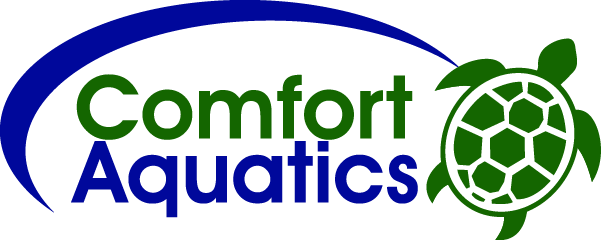NEW TO COMFORT AQUATICS?
As a parent, you want your child to be safe and confident in the water while enjoying the benefits of swimming. That's why it's essential to choose the right swimming class for their age and skill level.
FOR EXISTING CUSTOMERS
To book swimming lessons for your child, please log-in to your Comfort Aquatics Home Portal account. Have a question? Check out our useful FAQs section or alternatively please do get in touch with the team with your questions.
HOW TO BOOK A SUMMER CRASH COURSE SESSION
Our 30-minute Summer Crash Course sessions are back! Our mix of group and private lessons are now available to book via your Home Portal account. Please make sure you book the correct level and if you don’t know what to book or have any questions regarding our Summer Crash Courses or the booking process, please do get in touch with the team.
Please note that booking a Crash Course is a different booking process compared with topping up your enrolments for the Autumn term. In this case, you need to click on "book classes" on the main page, then follow the below.
Using the drop downs Region - London, Courses - Swim Centre - Corfton Road
Select the following filters - Holiday courses, Daily, Swim
Select the appropriate class
Checkout or add another child's class
Select correct child
Select block payment
Continue
Complete personal details
Complete payment details
HOW TO BOOK WITH COMFORT AQUATICS
If you haven't used our Home Portal before, please do see the step-by-step guide on how to book. Click on all the ‘Book Classes’ button and from the options make the following selections:
🌍 Use the drop down to select your region
🏊♂️ Use the drop down to select your activity
🏢 Use the drop down to select your centre
🐢 Use the course filters to select the appropriate Comfort Aquatics course option
📅 Confirm and book the correct course
🛒 Checkout or add another child's class
🧒 Select the correct child
Select Block Payment and continue
💻 Complete your personal details
💳 Complete your payment details
Once you have paid, you will receive a confirmation email from CoursePro as well as World Pay. You will then see the sessions updated on your home portal. Any problems, please do email or call and we will do our best to solve any issues.
Please note that no payments or bookings will be taken direct through the office, so please do book through Home Portal. If the class you wish to book isn't showing, this means it's fully booked but please do always ask as we may be able to adapt the program to sort moves or extra classes.
HOW TO TOP UP YOUR SESSIONS FOR A NEW TERM
Here’s a quick video guide as to how to top up your sessions Home Portal ahead of a new term:
🌍 Log in to your Home Portal account
🧒 Select the correct child(s) name
🏢 Click the blue ‘Top Up’ button
📅 Check the details on the right-hand side and click ‘Continue’
💻 Complete your personal details
🐢 Click the ‘Pay’ button to confirm
💳 Complete your payment details
Once you have paid, you will receive a confirmation email from CoursePro as well as World Pay. You will then see the sessions updated on your Home Portal. If you have any problems, please do email our team at info@comfortaquatics.co.uk and we will do our best to solve any issues.
Please note that no payments or bookings will be taken direct through the office, so please do book through Home Portal. If the class you wish to book isn't showing, this means it's fully booked but please do always ask as we may be able to adapt the program to sort moves or extra classes.